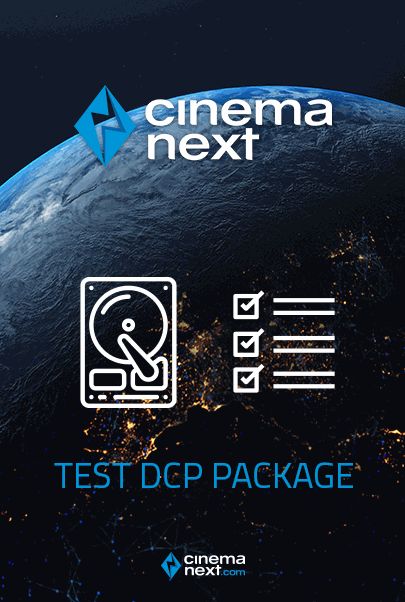
CINEMANEXT TEST DCP PACKAGE
-
Encrypted content to test your server certificate (including subtitles)
-
Image calibration
-
5.1 and 7.1 sound check
-
Audio/Video synchronization
CinemaNext Test DCP Walkthrough Procedure
ACQUIREMENTS
Depending on your projector resolution (2K or 4K) and sound (5.1 or 7.1) system, download DCPs accordingly :
1.Encrypted (requires a KDM)
- CNX_Encryption_TST_C_EN-EN_INT_51_2K_CNX_20200512_EBL_SMPTE_OV
2.Non-Encrypted (no KDM required)
- CNX_Framing_TST_C_XX-XX_INT_MOS_2K_CNX_20200512_EBL_IOP_OV
- CNX_Framing_TST_C_XX-XX_INT_MOS_4K_CNX_20200512_EBL_IOP_OV
- CNX_Channel-ID_TST_C_EN-XX_INT_5.1-HI-VI_2K_CNX_20200512_EBL_IOP_OV
- CNX_Channel-ID_TST_C_EN-XX_INT_7.1-HI-VI_2K_CNX_20200512_EBL_IOP_OV
- CNX_SyncCheck_TST_C_EN-XX_INT_51_2K_CNX_20200512_EBL_IOP_OV
If you have a 7.1 sound system, you’ll be able to playback the 5.1 DCP, just select the dedicated 5.1 macro for accurate channel mapping on your sound processor.
“CNX_Encryption_TST_C_EN-EN_INT_51_2K_CNX_20200512_EBL_SMPTE_OV” is the single encrypted DCP, its purpose is to test the state of your server certificate after a long shutdown. As many servers are not designed to be powered down for such a long period of time, the safety batteries which are there to keep your certificate alive may have run out of power. In the event of a dead battery, your server will lose its certificate. Therefore, compromising your system at decrypting DCPs that require KDMs.
DOWNLOAD:
You can the DCPs completely free of charge. To download the DCPs simply follow this LINK .
Once downloaded, ingest the 4 DCPs on each of your servers as well as the KDM for the encrypted DCP (the KDM must be required by Deluxe)
TESTING
ENCRYPTION
Play “CNX_Encryption_TST…”
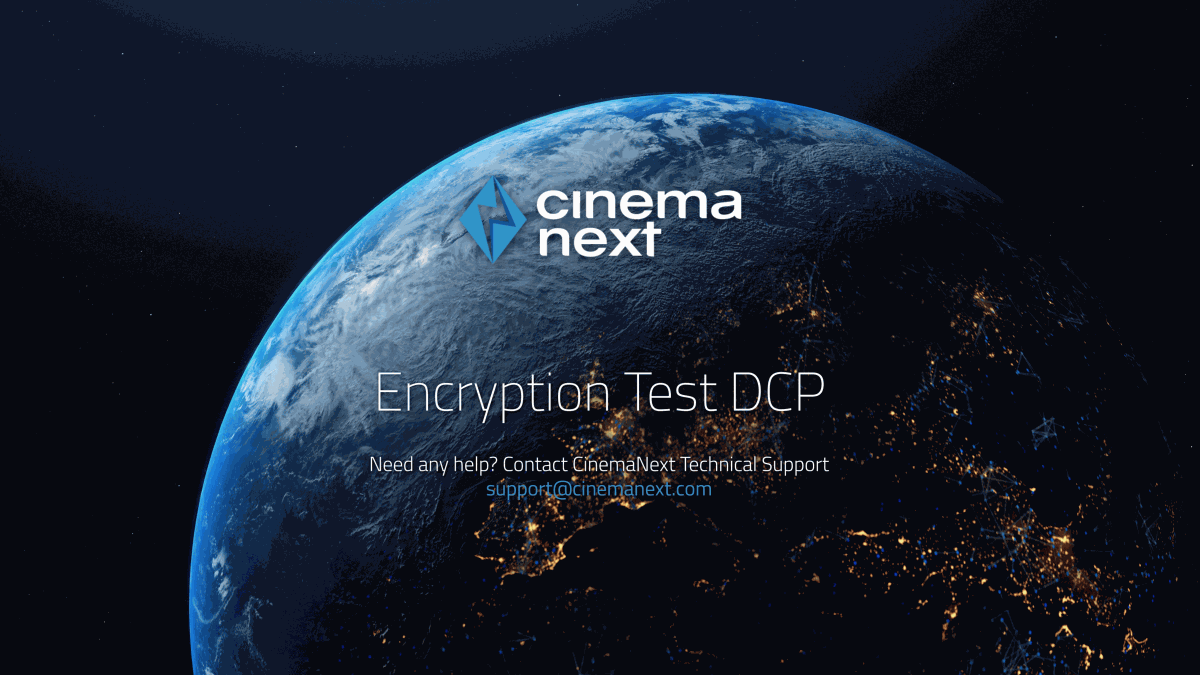
Are you hearing the dialog and seeing picture on screen?
- Yes, this confirms your certificate is still valid and your playback system is operational.
- No, verify that all the equipment is properly booted and if the issue remains, please contact CinemaNext technical support or your local sales representative. We will assist your remotely or locally.
Are you seeing subtitles displayed on the bottom of your screen in sync with the dialog?
- Yes, this confirms your subtitles decryption and playback is operational.
- No, please contact CinemaNext technical support or your local sales representative. We will assist your remotely or locally.
FRAMING & COLOR
Play “CNX_Framing_TST…” and select sequentially the Flat and Scope macro on your projector.
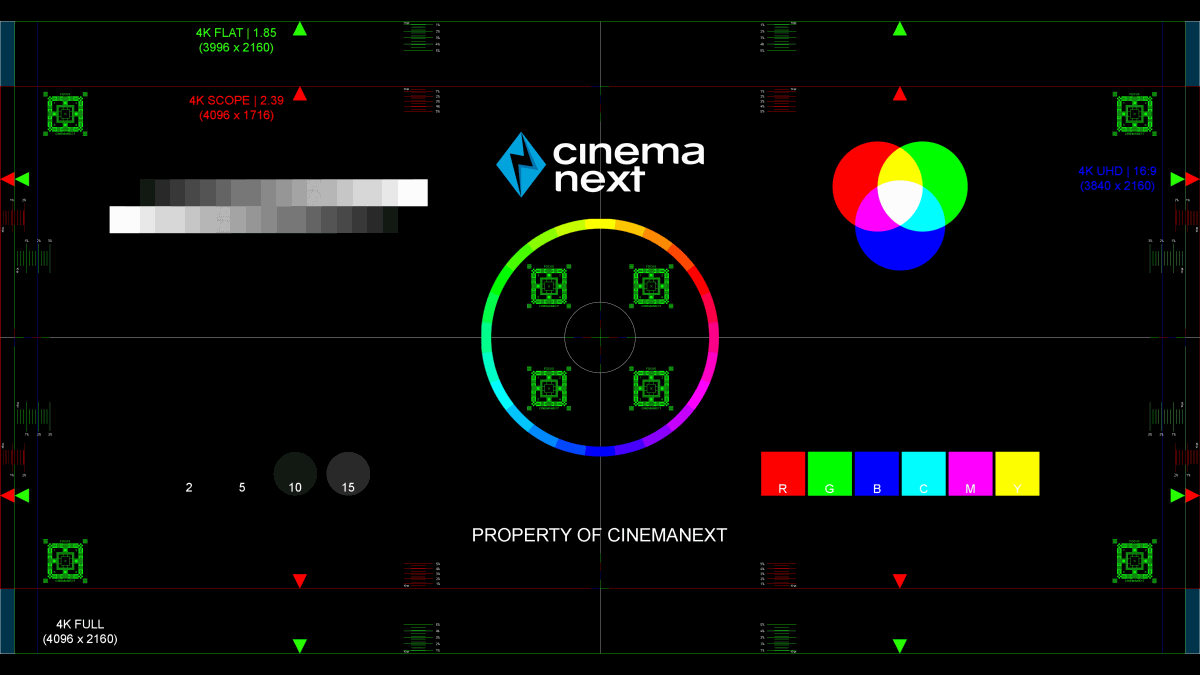
Are the framing rectangles highlighted by the arrows (green for Flat 1.85, red for Scope 2.39) within your screen boundaries?
- Yes, this confirms your framing is still accurate.
- No, then please take a picture and contact your local CinemaNext sales representative. You may require the help of one of our technicians to adjust it for you. We will assess the issue utilizing the picture we will receive from you.
Are the colors showing as spelled (R=Red, G=Green, B=Blue)?
- Yes, this confirms your colors are roughly accurate
- No, then please take a picture and contact your local CinemaNext sales representative. You may require the help of one of our technicians to adjust it for you. We will assess the issue utilizing the picture we will receive from you.
Are the focus patterns in the center and in the corner of the image (green squared box) in focus?
- Yes, this confirms your focus is still accurate
- No it is blurry, then please take a picture and contact your local CinemaNext sales representative. You may require the help of one of our technicians to adjust it for you. We will assess the issue utilizing the picture we will receive from you.
- At the center of the framing chart you’ll find Red, Green and Blue bars with a width of 1 pixel, aligned vertically and horizontally. Are these lines correctly aligned to each other?
- Yes, this confirms your convergence is still accurate
- No, then please take a picture and contact your CinemaNext local sales representative. You may require the help of one of our technicians to adjust it for you. We will assess the issue utilizing the picture we will receive from you.
!!! Don’t forget to test both Flat and Scope scenarios !!!
SOUND
Depending on your system play the following DCP:
- CNX_Channel-ID_TST_C_EN-XX_INT_51 for 5.1 Sound System
- CNX_Channel-ID_TST_C_EN-XX_INT_71 for 7.1 Sound System
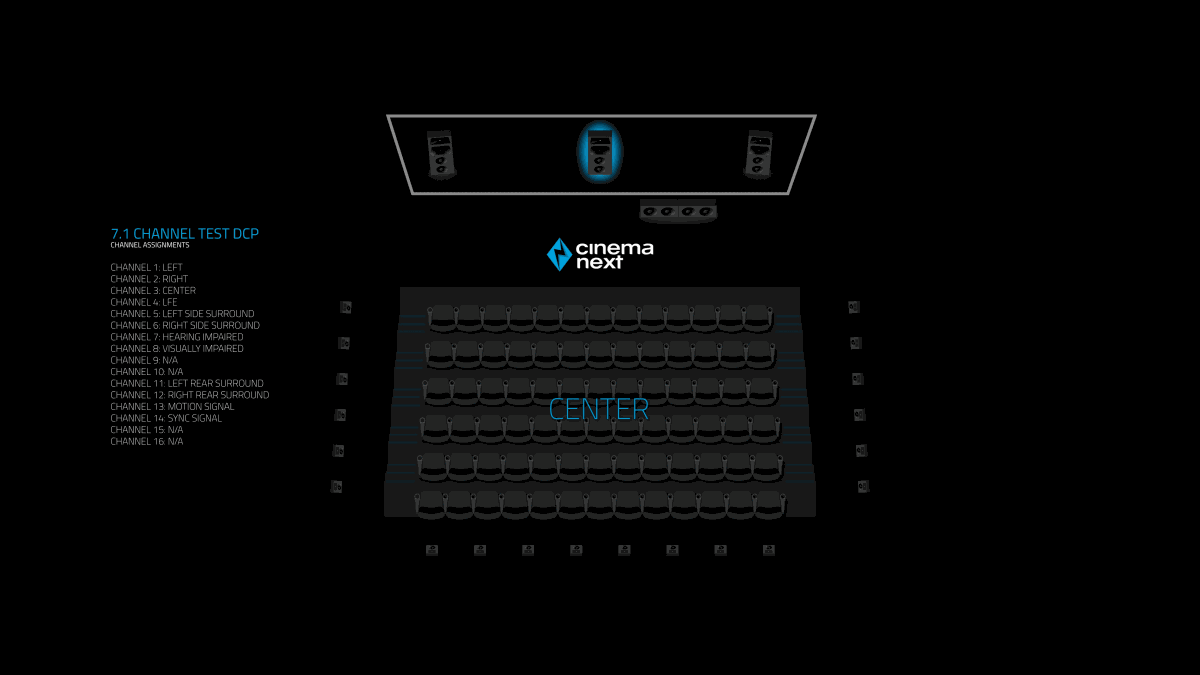
Is the commentary dialog sequentially coming out of the correct speaker as highlighted on screen?
- Yes, this confirms the integrity of your sound system and the fact that it is still operational (you may still require an in-depth calibration performed by one of our qualified technicians)
- No, please check that all the equipment is properly booted: Sound processor, crossover, amplifiers and you have selected the correct macro. If the issue remains, please contact CinemaNext technical support or your local sales representative. We will assist you remotely or locally.
Play “CNX_SyncCheck_TST…”
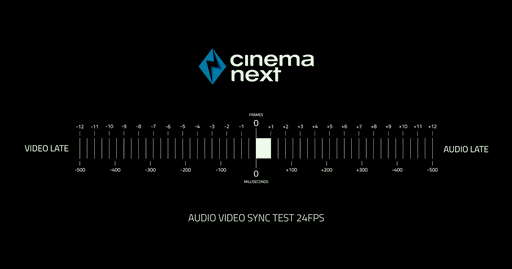
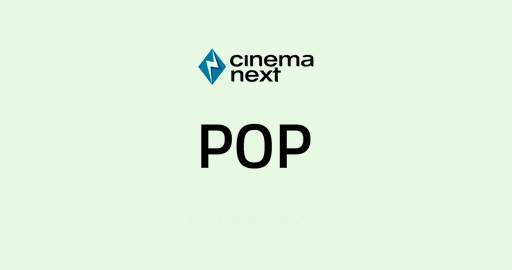
Are you seeing the here-above blank frame with the word POP written on it roughly (*) at the same time as you can hear the 1kHz tone?
- Yes, this confirms your Audio and Video are still in sync
- No, then please contact your local CinemaNext sales representative. You may require the help of one of our technicians to adjust it for you.
(*): for an accurate (to the frame) sound-image synchronization setting, please contact your CinemaNext sales representative to schedule an onsite cinema engineer intervention with suitable equipment.
CONCLUSION